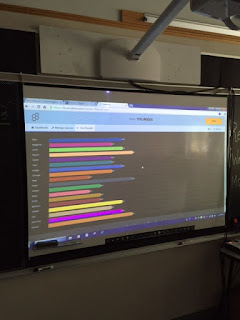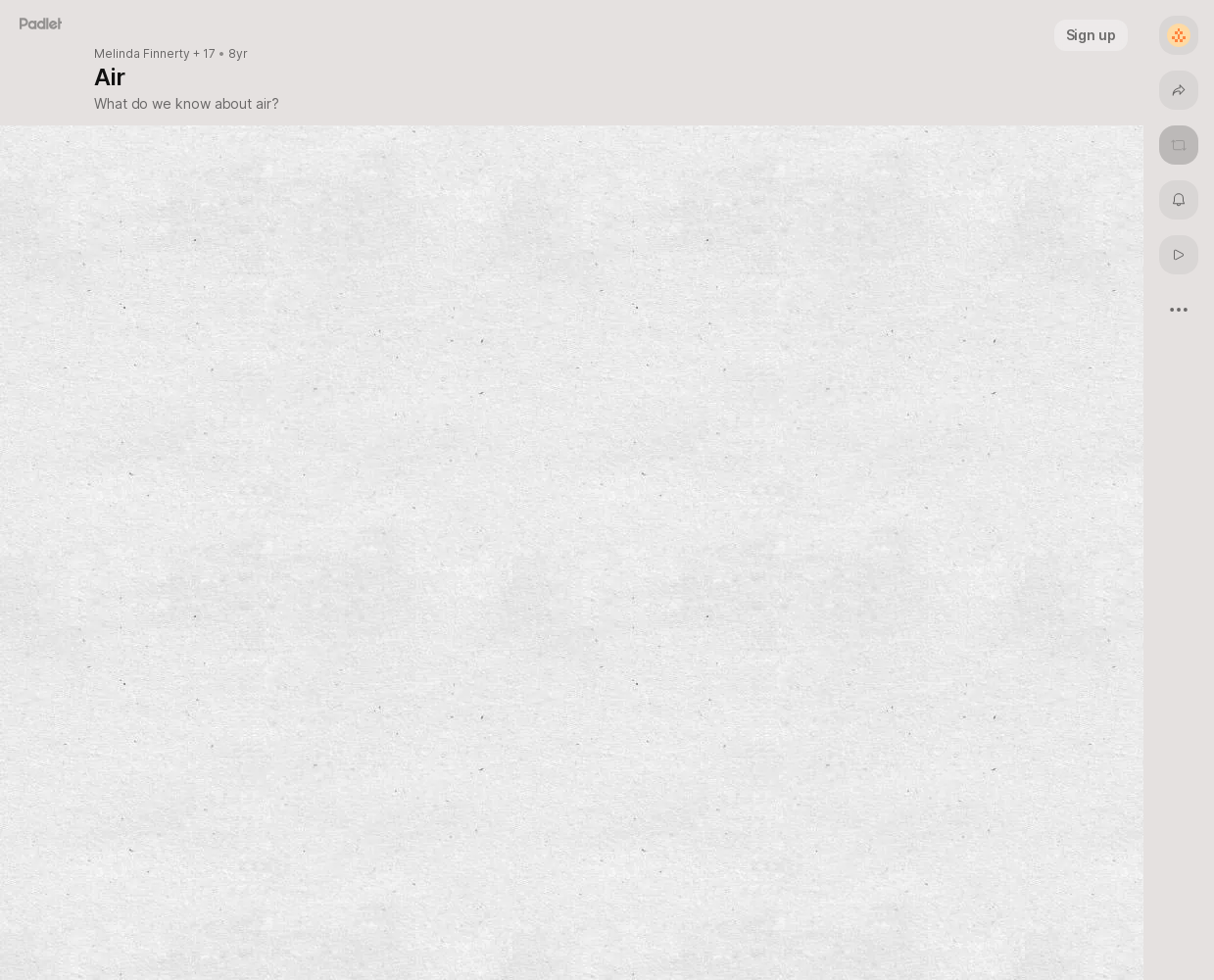Kahoot is a great site to use for reviewing for a test or to use as an exit ticket. It is very similar to Socrative. The students loved the music that went along with our review.
Create the game at http://getkahoot.com
Have students log into the game using their device (iPad or Chromebook) at http://kahoot.it
It was very easy to create this review. It gave instant feedback and we were able to discuss why an answer was correct or incorrect. Students were engaged and excited!
This is an easy way to incorporate technology into a lesson!
Sharing ways to integrate technology in the classroom to foster creativity, communication, collaboration and critical thinking.
Monday, October 19, 2015
Tuesday, October 13, 2015
Lesson on Wind Turbines
Create a QR code that links to a video or reference. Have students read the article or watch the video and take notes. Afterwards, pose a question and have students respond and support their answer using a Padlet. Here is an activity my students will be completing tomorrow for morning work. Later during Science I will pose a question based on this work and have students respond in a Padlet.
Activity
Check back tomorrow for our completed Padlet!
Activity
Check back tomorrow for our completed Padlet!
Reviewing For Science Using Socrative
Students loved answering questions about weather and watching their rocket ship move across the board. We did this review independently. It can easily be done in pairs or groups. It's a great way to review for a test or quiz or as an exit ticket. I love this website because it provided immediate feedback and it's engaging!
Subscribe to:
Posts (Atom)